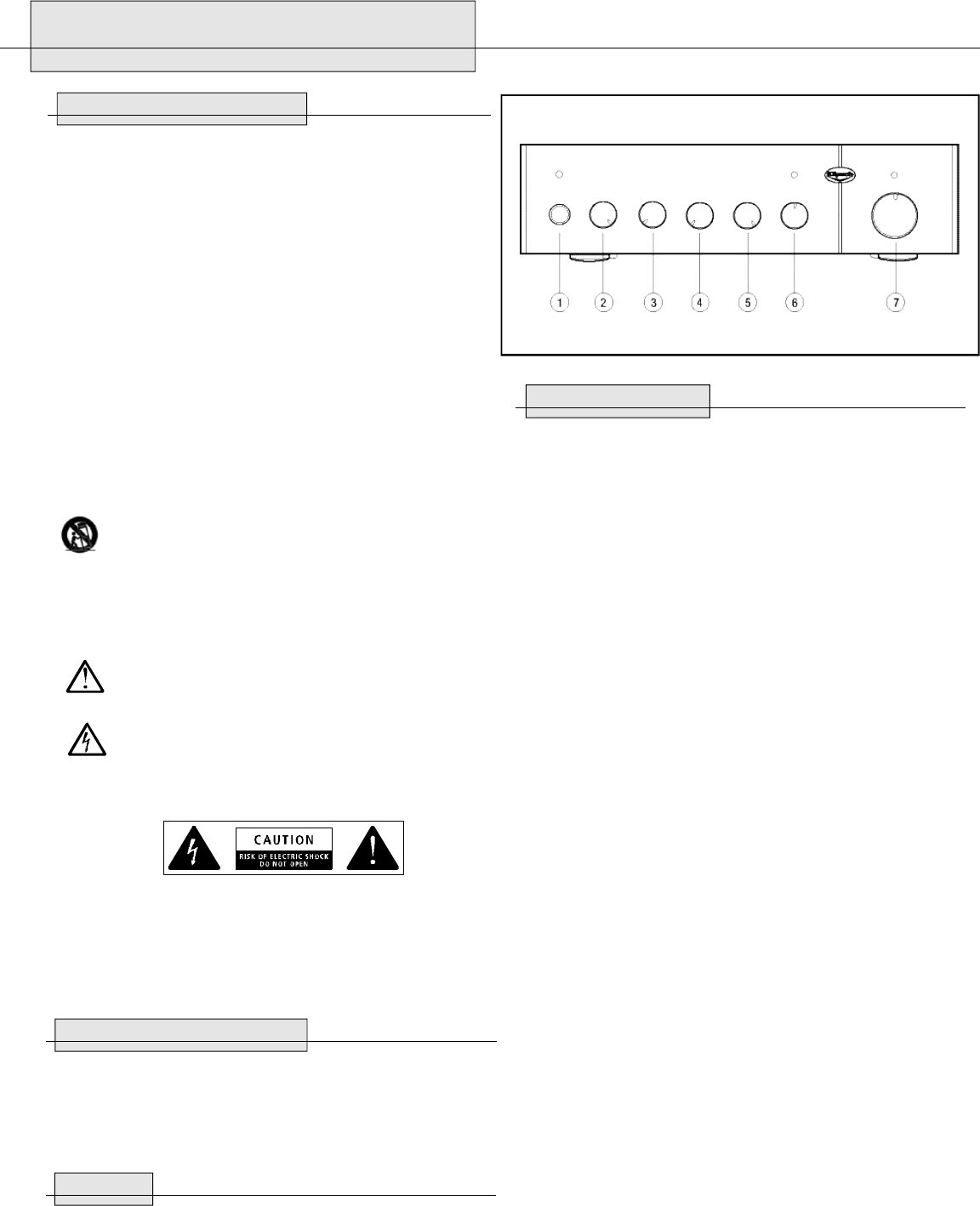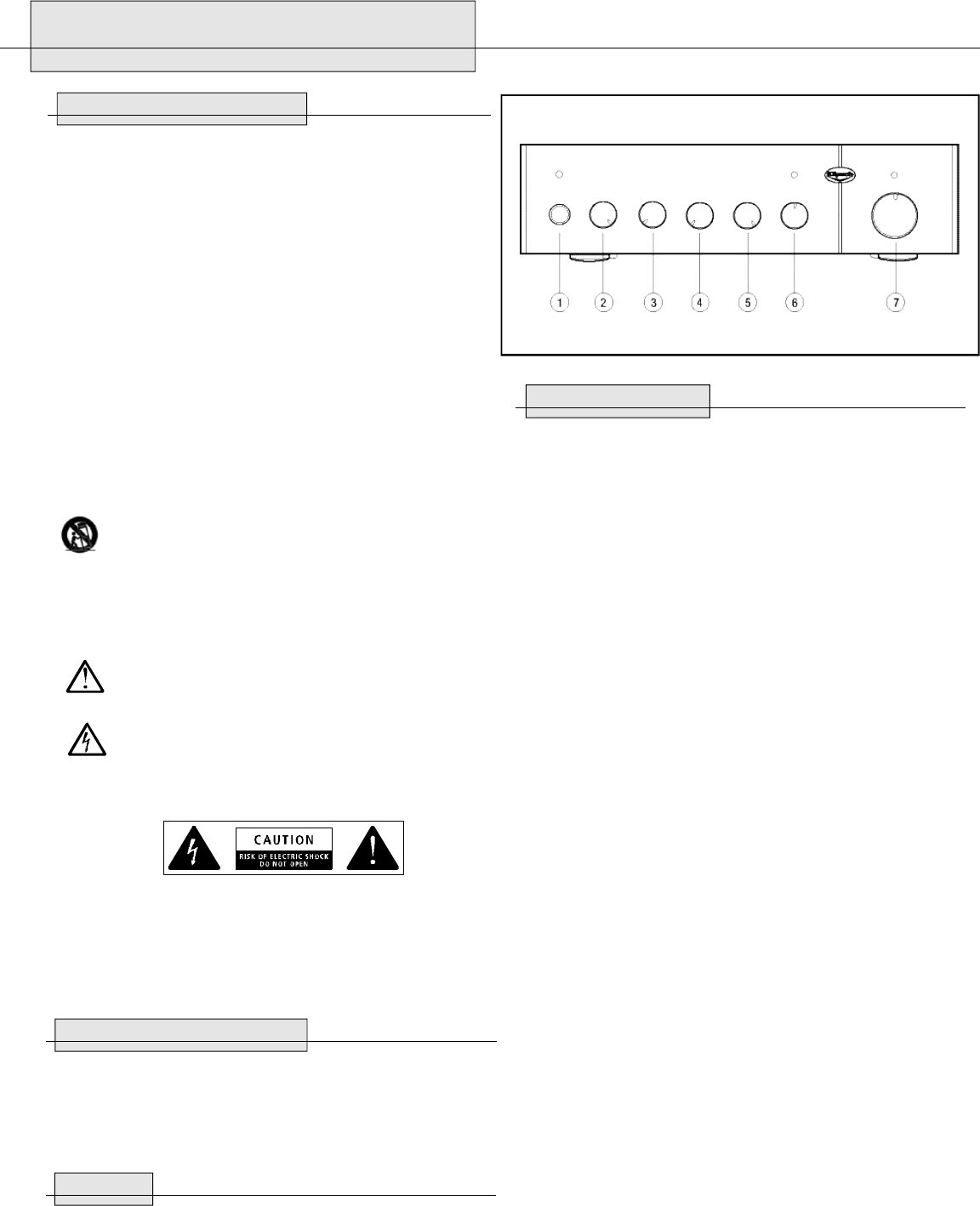
KA-1000-THX AMPLIFIER
I M P O R TANT SAFETY INSTRUCTIONS
1. READ these instructions.
2. KEEP these instructions.
3. HEED all warnings.
4. FOLLOW all instructions.
5. DO NOT use this apparatus near water.
6. CLEAN ONLY with dry cloth.
7. DO NOT block any ventilation openings. Install in accordance with the manufacturer's
instructions.
8. DO NOT install near any heat sources such as radiators, heat registers, stoves, or other
apparatus (including amplifiers) that produce heat.
9 . DO NOT defeat the safety purpose of the polarized or grounding type plug. A polarized plug
has two blades with one wider than the other. A grounding type plug has two blades and a
third grounding prong. The wider blade or the third prong are provided for your safety. I f
the provided plug does not fit into your outlet, consult an electrician for replacement of the
obsolete outlet.
10. PROTECT the power cord from being walked on or pinched, particularly at plugs,
convenience receptacles, and the point where they exit from the apparatus.
11. ONLY USE attachments/accessories specified by the manufacturer.
12. USE only with a cart, stand, tripod, bracket, or table specified by the manufacturer, or sold
with the apparatus. When a cart is used, use caution when moving the cart/apparatus
combination to avoid injury from tip-over.
13. UNPLUG this apparatus during lightning storms or when unused for long periods of time.
14. REFER all servicing to qualified service personnel. Servicing is required when the apparatus
has been damaged in any way, such as power-supply cord or plug is damaged, liquid has
been spilled or objects have fallen into the apparatus, the apparatus has been exposed to
rain or moisture, does not operate normally, or has been dropped.
This symbol indicates that there are important operating and maintenance instructions
in the literature accompanying this unit.
This symbol indicates that dangerous voltage constituting a risk of electric shock is
present within this unit.
WARNING: To reduce the risk of fire or electrical shock, do not expose this apparatus to rain or
moisture.
WARNING: Voltages in this equipment are hazardous to life. No user-serviceable parts inside.
Refer all servicing to qualified service personnel.
CAUTION: Changes or modifications not expressly approved by the manufacturer could void the
user’s authority to operate this device.
ABOUT YOUR KLIPSCH PURCHASE
Thank you for your purchase of a Klipsch subwoofer amplifier. After reading this manual
and connecting your system, you will hear the results of over 55 years of stringent
engineering and class-leading research and development. Please be sure to fill out the
warranty card at the back of this manual or online at www.klipsch.com so we are better
able to serve you. Again, thank you for choosing Klipsch and we hope that your subwoofer
amplifier brings life to your music and movies for many years.
U N PA C K I N G
The easiest way to remove the amplifier from its carton is to turn the open end of the box
down so that it is resting on a table or the floor, with the flaps spread out and away. Then
pull the box straight up and off. Remove any packing material from the amplifier, place it
back in the carton, and store in case you ever need to ship the amplifier.
FRONT PANEL CONTROLS
1. Master Power On/Off
The Master Power switch turns the amplifier on and off. In addition to the Master Power
switch, the KA-1000-THX has an Auto Power function that will allow the amplifier to turn
itself on and off automatically when an audio signal is detected. An LED indicates the
current status of the amplifier – RED when the amplifier is in Standby and GREEN when the
amplifier is active. The LED is off when the Master Power switch is set to the “Off” position.
2. Auto Power On/Off
The Auto Power switch has two settings – “On” and “Off”. In the “Off” position, the Master
Power switch turns the amplifier on or off. If you leave the Master Power switch in the “On”
position and set the Auto Power switch to the “On” position, then the amplifier will automat-
ically turn itself on and off when an audio signal is detected. There is a 2 second On delay
and a 15 minute Off delay when using the Auto Power function.
3. Phase Control
The Phase control on the KA-1000-THX is continuously variable from 0 to 180 degrees.
This control allows you to fine tune the performance of your subwoofer system by o p t i m i z i n g
the blend with the main speakers. Basically, one of the positions will result in an audible
increase in bass output depending upon room placement.
4. Boundary Gain Compensation On/Off
The Boundary Gain Compensation switch allows you to fine-tune the low-end extension of
your subwoofer system based upon room placement. In some room locations, your
subwoofers low-end response may become exaggerated or boomy due to the increase in
output from your room’s acoustics. In this case, selecting the “On” position will restore the
system to a flatter, less boomy response. If you are using a THX
®
Ultra2
™
receiver or
processor and you have selected “Ultra2” for the sub setting, the boundary gain compensa-
tion switch should be set to “Off.”
5. THX On/Off
The THX switch provides a means to bypass the crossover and level controls when using a
THX preamplifier or receiver. In the “On” position, the crossover and level controls do not
function. (In this configuration, your preamplifier or receiver will perform those functions.) In
the “Off” position, the crossover and level controls operate normally. Be sure the volume
level on your preamplifier or receiver is turned down before changing the setting of this
switch.
6. Lowpass Crossover
The Lowpass Crossover control allows you to select the proper frequency at which your
subwoofer system blends with your main speakers. It is selectable from 40-120Hz. You
should set this control to the approximate low-frequency limit of your main left and right
speakers. In a THX system, this setting would be 80Hz. If the THX control is set to the “On”
position, this control will not operate. An LED status indicator is provided to tell you whether
or not this control is operational – GREEN for active and RED for bypassed.
7. Level Control
The Level control is the volume setting for the amplifier. It is used in conjunction with the
subwoofer output level control on your preamplifier or receiver. It is used to adjust the over-
all output level of your subwoofer system. If the THX control is set to the “On” position, this
control will not operate. An LED status indicator is provided to tell you whether or not this
control is operational – GREEN for active and RED for bypassed.